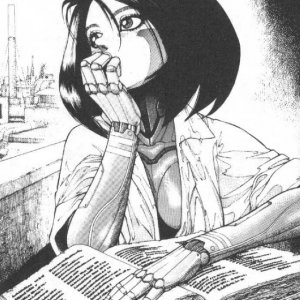imperator rome все коды
Imperator: Rome – Читы и консольные команды
Imperator: Rome позволяет вам самому ставить себе амбициозные цели – от покорения мира на стороне Рима до свержения одного из титанов при игре за небольшую страну. Однако, победа не всегда дается легко, поэтому на случай неожиданных проблем консольные команды и читы могут оказаться очень кстати.
Как активировать консоль
Когда-то консоль открывалась нажатием одной кнопки, но теперь для активации консольных команд и читов Imperator: Rome требуется дополнительный шаг.
Если у вас Steam-версия, кликните правой кнопкой мыши на значке игры в библиотеке и выберите Свойства. На вкладке Общие нажмите кнопку Установить параметры запуска… Откроется диалоговое окно, в котором нужно ввести «-debug_mode» (без кавычек) – теперь вы сможете клавишей тильды (
) вызывать в игре консоль.
Она отключает достижения и не может использоваться в режиме Ironman и мультиплеерных матчах. Имейте это в виду, прежде чем попытаться получить силу, которой у вас быть не должно.
Список консольных команд и читов
Не забывайте – при вводе приведенных ниже консольных команд и читов Imperator: Rome скобки вводить не надо. А необходимые ID можно получить при наведении на нужный объект курсора мыши – они отображаются фиолетовым шрифтом.
Это лишь наиболее важные консольные команды Imperator: Rome. А если вы любите и другие гранд-стратегии Paradox, у нас есть статья, посвященная консольным командам и читам Crusader Kings 3.
Читы и консольные команды для Imperator: Rome
Глобальная стратегия от Paradox Interactive, Imperator: Rome, достаточно интересная игра и в тоже время сложная в некоторых моментах. Поэтому вашему вниманию предлагаются читы-коды и консольные команды, которые упростят игровой процесс.
Условно команды делятся на 2 категории:
Консоль вызывается нажатием клавиши «
», а список команд вызывается нажатием на Tab или командой «help».
Игровые команды:
| Команда | Параметры | Пример | Описание |
| ae | [Кол-во] | ae −20 | Увеличивает агрессивную экспансию на указанное число, либо на 20, если не указано ничего. |
| ai | — | ai | Включает/выключает управление ai. |
| amnesia | [Tэг страны] | amnesia ROM | Заставляет ai забыть об указанной стране(?). |
| annex | [Tэг страны] | annex SEL | Мгновенно аннексирует указанную страну. |
| army | [Кол-во][Номер города] | army 10 1 | Создаёт указанное количество когорт лучников в указанном городе. |
| army_loyalty | [Номер города][Кол-во отрядов] | army_loyalty 17 3 | В указанном городе делает верными указанное количество отрядов или все, если ничего не указано. |
| cash | [Кол-во] | cash 123456 | Добавляет указанное количество денег, либо на 5000, если не указано ничего. |
| centralization | [Кол-во] | centralization | Увеличивает централизацию на указанное число. |
| civil_war | [Тэг страны] | civil_war PAA | Начинает гражданскую войну в указанной стране. |
| conquer | [Номер города] | conquer 3508 | ОСТОРОЖНО: может крашнуть игру! Колонизирует указанный город. |
| control | [Номер города] | control 138 | Оккупирует указанный город. |
| declare_war | [Тэг страны1][Тэг страны2] | declare_war CAR ROM | ОСТОРОЖНО: может крашнуть игру! Заставляет страну 1 объявить войну стране 2. |
| delay_diplo | — | delay_diplo | Включает/выключает мгновенную реакцию на дипломатические действия(?). |
| event | [ID события][Цель] | event johan.1 | Запускает событие по его ID для определённой цели (если указано). |
| exile | — | exile | Выбранный отряд войск делает «изгнанным» (по аналогии с отрядом вне родных провинций после окончания войны). |
| forcepeace | — | forcepeace | Мгновенно завершает текущие войны. |
| halt | — | halt | Выбранный отряд прекращает передвижение в другой город, даже если он уже прошёл больше половины пути. |
| healthy_economy | — | healthy_economy | Показывает % состояния здоровья экономики всех стран мира. |
| horde | [Номер города] | horde 43 | Размещает 100к варваров в указанном городе. |
| instant_war | — | instant_war | Включает/выключает задержку между объявлениями войны. |
| kill | [Номер персонажа] | kill 23893 | Мгновенно убивает указанного персонажа. |
| Legitimacy | [Кол-во] | Legitimacy 100 | Увеличивает легитимность монарха на указанное число, либо на 10, если не указано ничего. |
| make_child | [ID персонажа-отца] | make_child 19247 | ОСТОРОЖНО: может крашнуть игру! Делает ребёнка для указанного персонажа. |
| manpower | [Кол-во] | manpower 5000 | Добавляет указанное количество людских ресурсов (рекрутов) или 100к, если ничего не указано. |
| mapmode | [Режим карты] | mapmode religion | Переключение режима карты. По сути бесполезно, так как это тоже самое, что и переключение через интерфейс. |
| marry | [ID персонажа1][ID персонажа2] | marry 19247 4167 | ОСТОРОЖНО: может крашнуть игру! Женит двух указанных персонажей. |
| navy | [Кол-во][Номер города] | navy 6 7 | Создаёт указанное количество трирем в указанном городе. Не создаст, если город не портовый. |
| nomen | — | nomen | нет информации |
| pirates | [Номер моря] | pirates 2502 | Размещает 7 пиратских трирем в указанном море. |
| power | [Кол-во] | power | Увеличивает очки влияния на указанное число, либо на 1к, если не указано ничего. |
| revolt | [Тэг страны] | revolt EGY | Государство распадётся. Работает в основном для мажорных стран. |
| select_province | [Номер города] | select_province 1 | Выделяет город с указанным номером. |
| set_age | [ID персонажа][Возраст] | set_age 19247 10 | Меняет у указанного персонажа возраст на указанное число. |
| stab | [Кол-во] | stab −3 | Устанавливает стабильность на указанное число, либо на максимум, если не указано ничего. |
| state_loyalty | [Номер города][Кол-во] | state_loyalty 1 100 | Увеличивает лояльность провинции (не работает?) |
| t | [Название страны] | t Рим | Позволяет управлять указанной страной. |
| tag | [Тэг страны] | tag MAC | Позволяет управлять указанной страной. |
| technology | [Кол-во] | technology 10 | Увеличивает уровень технологий на указанное количество, либо на 1, если ничего не указано. |
| tyranny | [Кол-во] | tyranny −10 | Увеличивает тиранию на указанное число, либо на 10, если не указано ничего. |
| Unrest | [Номер города][Кол-во] | Unrest 1 100 | Увеличивает уровень волнений в указанном городе на указанное число или на 8, если оно не указано. |
| warexhaustion | [Кол-во] | warexhaustion −10 | Увеличивает военную усталость на указанное число, либо на максимум, если не указано ничего. |
| yesmen | — | yesmen | Включает/выключает абсолютное согласие ai на предложения игрока. |
Таблица постоянно будет дополнятся, если у вас есть то чего нет у нас, просим дополнять =)
Imperator rome все коды
Подойдет для рпешки или просто если нету ресурсов
@Освободитель Рабов Rebalance Mercenaries/Ребаланс Наемников (RU)
Мод огонь, даже такой на обе ноги хромой как он сейчас.
Несколько идей, если позволите.
1. Пусть они конкурируют за контракты, не все а просто очаги из некоторых особо жадных.
2. Уменьшить город, оставь там только казармы и ночлежку и бары, и население с Плохие Зубы не больше.
3. Одного, именно одного уникального рекрута, который либо слишком слаб либо считает себя каким-то крутым,, чтоб быть обычным наёмником.
4. Сделай не нанимаемым главного, он слишком тру чтоб за деньги кого-то охранять, пусть нагибает чузена если тот с фракцией поссорился.
Я тебе как товарищ соратник мододел говорю, лучше мало но очень качественно, чем много но винегрет не вкусный.
Мод крутой, обновляй его точечно. Но тут главное чтоб ТЫ радость от процесса получал, иначе это ни к чему. А мод и так крутой получился, не представляю уже Кенши без него.
@Освободитель Рабов CMKillingTime
Меня вот стало раздражать, что я изи могу убежать от врагов, в Стиме были где-то на это моды, поищу.
@lupkovich Total War: Warhammer II: DLC Unlocker
Сейчас анлокер работает или нет?
@Освободитель Рабов Godsend EXP 5x / Увеличение получения опыта
Мод для стримеров, не понимаю зачем некоторые это в свои сборки пихают. Прокачка в игре норм как она есть ИМХО. А все остальные НПС вне команды игрока ЕМНИП качаются только пока игрок находится в «ячейке», но когда он покидает «ячейку» у них статы разве не сбрасываются?
@D-5807 Weed Culture
мод атлишный всем рекамендую для скачивания в этом году в июле 2013 актуальный мод для игры сайт очень крутой администраторы маладцы жаль только на телефон нельзя скачать а так четыре звезды поставил бы пять но у меня развязались шнурки поэтому четыре 😲 😃 😅 🙂 🤪
@Освободитель Рабов DialoguePlus+ / Новые диалоги (RU)
Вот уж действительно спасибо за перевод, мод крутой!
@Освободитель Рабов Racial Diversity / Расовое Разнообразие
Как по мне весьма полезный мод, который еще и грамотно сделан с учетом ЛОР игры.
@Освободитель Рабов OMO’S ARMOUR for the World (RU)
Долго думал ставить или нет, в итоге поставил и не пожалел. Шикарный мод, спасибо за перевод!
Отличный мод! Это вообще все должно было быть изначально в игре.
Консольные команды для Imperator: Rome
Описание
Консольные команды Imperator: Rome
Эта страница содержит команды, которые можно использовать в консоли разработчиков. Многие команды могут включать и выключать что-либо при повторном использовании, но иногда для отключения их эффекта нужно будет перезагрузить игру.
Начиная с патча Помпей (1.1), консоль выключена по умолчанию. Чтобы включить её, вы должны запустить игру в режиме debug:
Режим debug отключает достижения. Консольные команды не работают в играх в режиме одной жизни и в мультиплеере. Чтобы скрыть фиолетовую подсказку о режиме debug, используйте мод Hide Debug Tooltip.
Чтобы открыть консоль, нажмите клавишу
(слева вверху, под клавишей Esc, соответствует букве ё)
Нажимайте ↑ or ↓, чтобы перемещаться между последними использованными командами.
Команды условно разделены на 2 категории:
Игровые команды [ править | править код ]
| Команда | Параметры | Пример | Описание |
|---|---|---|---|
| ae | [Кол-во] | ae −20 | Увеличивает агрессивную экспансию на указанное число, либо на 20, если не указано ничего. |
| ai | — | ai | Включает/выключает управление ai. |
| amnesia | [Tэг страны] | amnesia ROM | Заставляет ai забыть об указанной стране(?). |
| annex | [Tэг страны] | annex SEL | Мгновенно аннексирует указанную страну. |
| army | [Кол-во][Номер города] | army 10 1 | Создаёт указанное количество когорт лучников в указанном городе. |
| army_loyalty | [Номер города][Кол-во отрядов] | army_loyalty 17 3 | В указанном городе делает верными указанное количество отрядов или все, если ничего не указано. |
| cash | [Кол-во] | cash 123456 | Добавляет указанное количество денег, либо на 5000, если не указано ничего. |
| centralization | [Кол-во] | centralization | Увеличивает централизацию на указанное число. |
| civil_war | [Тэг страны] | civil_war PAA | Начинает гражданскую войну в указанной стране. |
| conquer | [Номер города] | conquer 3508 | Колонизирует указанный город. |
| control | [Номер города] | control 138 | Оккупирует указанный город. |
| declare_war | [Тэг страны1][Тэг страны2] | declare_war CAR ROM | Начинает войну между двумя странами. |
| delay_diplo | — | delay_diplo | Включает/выключает мгновенную реакцию на дипломатические действия(?). |
| event | [ID события][Цель] | event johan.1 | Запускает событие по его ID для определённой цели (если указано). |
| exile | — | exile | Выбранный отряд войск делает «изгнанным» (по аналогии с отрядом вне родных провинций после окончания войны). |
| forcepeace | — | forcepeace | Мгновенно завершает текущие войны. |
| halt | — | halt | Выбранный отряд прекращает передвижение в другой город, даже если он уже прошёл больше половины пути. |
| healthy_economy | — | healthy_economy | Показывает % состояния здоровья экономики всех стран мира. |
| horde | [Номер города] | horde 43 | Размещает 100к варваров в указанном городе. |
| instant_war | — | instant_war | Включает/выключает задержку между объявлениями войны. |
| kill | [Номер персонажа] | kill 23893 | Мгновенно убивает указанного персонажа. |
| Legitimacy | [Кол-во] | Legitimacy 100 | Увеличивает легитимность монарха на указанное число, либо на 10, если не указано ничего. |
| make_child | [ID персонажа-отца] | make_child 19247 | Создаёт ребёнка для указанного персонажа. |
| manpower | [Кол-во] | manpower 5000 | Добавляет указанное количество людских ресурсов (рекрутов) или 100к, если ничего не указано. |
| mapmode | [Режим карты] | mapmode religion | Переключение режима карты. По сути бесполезно, так как это тоже самое, что и переключение через интерфейс. |
| marry | [ID персонажа1][ID персонажа2] | marry 19247 4167 | ОСТОРОЖНО: может крашнуть игру! Женит двух указанных персонажей. |
| navy | [Кол-во][Номер города] | navy 6 7 | Создаёт указанное количество трирем в указанном городе. Не создаст, если город не портовый. |
| nomen | — | nomen | Противоположность команды yesmen – ИИ будет автоматически (и почти мгновенно) отключать все дипломатические предложения вне зависимости от обстоятельство. Также влияет на ответы ИИ другому ИИ. |
| pirates | [Номер моря] | pirates 2502 | Размещает 7 пиратских трирем в указанном море. |
| power | [Кол-во] | power | Увеличивает очки влияния на указанное число, либо на 1к, если не указано ничего. |
| revolt | [Тэг страны] | revolt EGY | Государство распадётся. Работает в основном для мажорных стран. |
| select_province | [Номер города] | select_province 1 | Выделяет город с указанным номером. |
| set_age | [ID персонажа][Возраст] | set_age 19247 10 | Меняет у указанного персонажа возраст на указанное число. |
| stab | [Кол-во] | stab −3 | Устанавливает стабильность на указанное число, либо на максимум, если не указано ничего. |
| state_loyalty | [Номер города][Кол-во] | state_loyalty 1 100 | Увеличивает лояльность провинции (не работает?) |
| t | [Название страны] | t Рим | Позволяет управлять указанной страной. |
| tag | [Тэг страны] | tag MAC | Позволяет управлять указанной страной. |
| technology | [Кол-во] | technology 10 | Увеличивает уровень технологий на указанное количество, либо на 1, если ничего не указано. |
| tyranny | [Кол-во] | tyranny −10 | Увеличивает тиранию на указанное число, либо на 10, если не указано ничего. |
| Unrest | [Номер города][Кол-во] | Unrest 1 100 | Увеличивает уровень волнений в указанном городе на указанное число или на 8, если оно не указано. |
| warexhaustion | [Кол-во] | warexhaustion −10 | Увеличивает военную усталость на указанное число, либо на максимум, если не указано ничего. |
| yesmen | — | yesmen | Включает/выключает абсолютное согласие ai на предложени |
Технические команды [ править | править код ]
Содержимое статьи актуально для Imperator: Rome версии 1.5.
Imperator: Rome Cheats
Find below a complete, searchable list of 113 Imperator: Rome console commands and cheats for the latest version of the game on Steam (PC and Mac).
The debug_mode command will enable debug mode. With debug mode enabled, province IDs, county tags, character IDs, and other data you need for cheat codes will be shown in tooltips when you hover over provinces, character portraits, etc.
Use the «Card View» and «Table View» buttons to view commands in different layouts, which may be easier to read. Click on a command’s name to visit its information page, on which you can find detailed documentation that includes working examples. Search our database of 113 Imperator: Rome cheat codes by typing the name of a cheat into the search box below.
3dstats Command
This console command toggles (enables and disables) the 3D Stats GUI. The 3D Stats GUI displays information such as your FPS, render time, buffer data, and other render-related stats. This can be useful to fix lag and graphics issues with your game.
ae Command
This cheat will increase your nation’s Aggressive Expansion by the specified amount. Specify a negative number to reduce AE.
| Amount | The amount of Aggressive Expansion you wish to add to your nation. Make this number negative to remove Aggressive Expansion. |
More Help
ai Command
This command toggles (enables and disables) AI for the country with the specified country tag.
| Country Tag | The country tag of the country you wish to disable AI for. |
More Help
aistats Command
This command logs AI statistics to the ai.log file (useful for debugging).
aiview Command
This command enables and disables (toggles) AI view.
amnesia Command
amnesia [country tag]
This command clears the action plan for the AI of the country with the specified country tag.
| Country Tag | The country tag of the country you wish to clear the AI action plan of. |
More Help
annex Command
This command will annex the country with the specified country tag for your nation. Find country tags with the debug_mode command.
| Country Tag | This country tag of the nation you wish to annex. |
More Help
army Command
army [amount] [province id]
This cheat spawns the specified amount of army cohorts in the province with the specified province ID.
| Amount | The amount of cohorts you wish to spawn. |
| Province ID | The ID of the province you wish to spawn the specified amount of cohorts in. |
More Help
army_loyalty Command
army_loyalty [province id] [loyalty amount]
| Province ID | The ID of the province you wish to change the loyalty of the troops within. |
| Loyalty Amount | The value to set their loyalty to. |
More Help
cash Command
This console command adds the specified amount of cash to your nation. Specifying a negative amount removes cash.
centralization Command
This command sets your nation’s centralization to the specified percentage (40 = 40%).
civil_war Command
civil_war [country tag]
This command starts a civil war in the country with the specified country tag.
| Country Tag | The country tag of the country you wish to start a civil war within. |
More Help
clear Command
This command clears all of the messages from the console (making it clear, as if you hadn’t used it).
clear_aistats Command
This console command clears all of the AI statistics.
coat_of_arms Command
coat_of_arms [country tag]
This command prints the coat of arms definition of the country with the specified country tag to the game.log file. If you do not specify a country tag, your own country’s coat of arms will be printed.
compoundnodeeditor Command
This console command opens up the Compound Node Editor/Node Graph tool. Use the X button at the top right of the window to close (typing this command again just opens up another window under it).
conquer Command
conquer [province id]
This command will make your nation instantly conquer the province with the specified province ID.
| Province ID | The province ID of the province you wish for your nation to conquer. |
More Help
control Command
control [province id / country tag]
This command will make your nation occupy the province with the specified province ID, or if you specify a country tag, the country with that country tag.
| Province ID / Country Tag | The province ID, or country tag, of the location you wish for your nation to occupy. |
More Help
crash Command
This console command, as you might’ve guessed, makes your client crash.
debug_mode Command
declare_war Command
declare_war [country tag] [country tag]
| Country Tag | The country tag of the country you wish to declare war. |
| Country Tag | The country tag of the country you wish to have war declared upon. |
More Help
delay_diplo Command
This cheat enables and disables (toggles) the delay that AI takes to respond to diplomatic requests/diplomacy.
destroy_mercenaries Command
This command destroys all mercenaries.
dumpdatatypes Command
This command dumps all data types to the data_types.log file which can be found in your Documents/Paradox Interactive/logs folder.
eagerness Command
eagerness [country tag]
This command calculates, and prints to the console, a score between 0-1 which represents how eager a nation is to declare war, 1 being very eager and 0 not being eager.
| Country Tag | The country tag of the country that you wish to view the eagerness value of. |
More Help
enable_dev_cheats Command
This command (untested) should enable ‘dev cheats’.
error Command
This console command prints to the console any errors that are in the error log. If you haven’t encountered any errors, this command will not have any output.
event Command
event [event id] [country tag / province id / character id]
This command will start the event with the specified ID in the specified province, country, or with the specified character as the subject.
| Event ID | The ID of the event you wish to start. |
| Country Tag / Province ID / Character ID | If the subject of the event is a province, specify the province ID of the province you wish to start the event within here. If a country, the country tag of the country the event should be started within. If a character, the character ID of the character who should be subject of the event. |
More Help
event_queue Command
This console command will print to the game.log file data regarding the game’s event queue.
execute Command
execute [country tag]
This cheat executes (kills) all units belonging to the country with the specified country tag.
| Country Tag | The country tag of the country that you wish to kill all units belonging to. |
More Help
exile Command
This cheat will make any unit(s) that you currently have selected start to exile. To select a unit, click on it so that its information box pops up. When a unit exiles, it will head to safer land, not engage in any combat, and not siege any territory. If the unit you have selected is already exiling, this will toggle off the exile state and make it stop exiling (i.e. this command acts as a toggle command).
explorer Command
This console command opens up the object explorer window. Use the x button at the top of the window to close it.
forcepeace Command
forcepeace [country tag]
This cheat will make the country with the specified country tag make AI peace offers to all countries that they are currently at war with.
| Country Tag | The country tag of the country you wish to offer peace to all countries that they are at war with. |
More Help
tweak fow Command
This command has been reported as non-functional, so it may not work. It should toggle (enable and disable) Fog of War.
gamelog Command
This command prints to the console the game’s log (if it isn’t empty).
halt Command
This command will halt the unit(s) that you currently have selected. Halting units makes them enter exile mode and return to safer land. Note that this isn’t a toggle command, when a unit is halting, typing this command again won’t cancel the halt. To select a unit, click on it (so that its information box pops up).
healthy_economy Command
This command prints to the console the percentage of countries that have healthy economies (e.g. if 1 out of 100 countries had an unhealthy economy, this command would print 99%).
help Command
This console command has two main functions. If typed without any arguments (i.e. just ‘help’), it will print to the console a list of all commands in the game. If you add a command name (e.g. ‘help cash’), detailed help information for that command will be printed to the console.
helphelp Command
helplog Command
This command has been reported as non-functional, so it may not work. It should print to the game.log file a list of all commands in the game, with their descriptions.
horde Command
This cheat spawns a horde of 100,000 barbarians in the province with the specified province ID.
| Province ID | The province ID of the province you wish to spawn a horde of barbarians within. |
More Help
instant_war Command
kick Command
This command kicks the player with the specified name from the server.
| Player Name | The name of the player you wish to kick from the server. |
More Help
kill Command
This cheat kills the character with the specified character ID.
| Character ID | The character ID of the character you wish to kill. |
More Help
legitimacy Command
This command increases the legitimacy of your nation’s current ruler by the amount specified. Specify a negative number to decrease legitimacy. If you don’t specify an amount, 10 legitimacy will be added (i.e. using the command ‘legitimacy’ on its own).
| Amount | The amount of legitimacy you wish to add to your ruler. Specify a negative number to remove legitimacy. Default is 10, if you do not specify anything here. |
More Help
load Command
This console command will load the save with the specified file name. Make sure you save your current game before using this command.
| File Name | The file name of the save you wish to load. |
More Help
loading_screen Command
This command, if enabled, will make it so that loading screens are indefinite (until you turn this command off). This command won’t make a loading screen appear, but when one does, it won’t end until you disable it (by typing this command again).
make_child Command
make_child [character id] [character id]
Note that this command has been reported as buggy and may make your game crash (save before using). This command will make the two specified characters have a child. The first character ID is the mother’s character ID, the second character ID is the father’s character ID.
| Character ID | The character ID of the child’s mother. |
| Character ID | The character ID of the child’s father. |
More Help
manpower Command
This cheat adds the specified amount of manpower to your nation. Specifying a negative number will remove manpower.
map_editor Command
mapmode Command
mapmode [map mode id]
This command will switch your game’s map mode (how the map is displayed) to the specified map mode.
| Map Mode ID | The ID of the map mode you wish to switch to. IDs are simply the map mode names: terrain, religion, political, etc. |
More Help
marry Command
marry [character id] [character id]
Note that this command has been reported as buggy and may make your game crash (save your game before using it). This command will make the characters with the specified character IDs marry eachother.
| Character ID | The character ID of the first character you wish to marry. |
| Character ID | The character ID of the second character you wish to marry. |
More Help
minidump Command
minidump [file name]
This command saves a minidump to the specified file.
| File Name | The name of the file you wish to save a minidump to. |
More Help
months Command
months [country tag] [country tag]
This command will calculate how long (in months) it will take for the AI of the specified country to have enough resources to declare war on the second specified country. For example ‘months MRN DUR’ would tell you how long the AI thinks it will take for Morinia to get enough resources to declare war on Durotriga.
| Country Tag | The country tag of the AI country who would be declaring war (i.e. the country who would have enough resources to declare war in the amount of months specified the output of the command). |
| Country Tag | The country tag of the AI country who would be having war declared against. If you don’t specify anything here, your country will be used for the calculations. |
More Help
mpstats Command
This command will save multiplayer stats to the game.log file.
music.next Command
This console command switches to the next track in the music playlist.
music.togglepause Command
This command pauses and unpauses (toggles pause) for the game’s music.
navy Command
navy [amount] [province id]
This command spawns the specified amount of ships within the province with the specified ID. The province should be a sea province, or a province with a port (not landlocked).
| Amount | The amount of ships you wish to spawn. |
| Province ID | The province ID of the province you wish to spawn the ships within. |
More Help
nomen Command
observe Command
This command will put you in observer mode, i.e. you become a spectator. The nation you were playing as becomes controlled by AI. Toggle observer mode off by running the command again, then use the tag command to start playing again.
oos_dump Command
This command will create an OOS dump.
output_terrain Command
This command will save a province terrain data file to Documents\Paradox Interactive\Imperator named xx_province_terrain.txt.
particleeditor Command
pirates Command
pirates [province id]
This cheat code spawns a pirates fleet in the province with the specified province ID.
| Province ID | The province ID you wish to spawn the pirates fleet in. |
More Help
planaction Command
This command will look up the planned action at the specified index semantic.
| Index | The index of the plan action semantic you wish to look up. |
More Help
players Command
This console command will print a list of the names of all players connected to your server (not very useful in single player).
portrait_editor Command
power Command
This cheat code will give your nation the specified amount of power (adds to your current power). Specify a negative number to remove power from your nation.
ppa Command
This command forces the AI of the specified country tag to update its parallel plan actions.
| Country Tag | The country tag of the AI-controlled country you wish to update the PPA of. |
More Help
prefer Command
prefer [country tag]
This command forces the AI of the specified country tag to update its preferred units.
| Country Tag | The country tag of the AI-controlled country you wish to update the preferred units of. |
More Help
print_randomlog Command
This console command prints the current ‘random log’.
printmap Command
printmap [map mode] [file name]
refresh_mercenaries Command
This command will destroy and rebuild all mercenaries (effectively refreshing them).
release_mode Command
This command enables and disables (toggles) release mode.
reload Command
This console command will reload the specified file.
| File Name | The name of the file you wish to reload. |
More Help
rendertype Command
replan Command
replan [country tag]
This command forces a replan for the AI-controlled nation with the specified country tag.
| Country Tag | The country tag of the country you wish to force to replan (must be AI, not a player nation). |
More Help
replay Command
This console command enables and disables (toggles) the game’s replay view. It’s currently still in development so may be buggy (save your game before using).
revolt Command
revolt [country tag]
This cheat code starts a revolt in the nation with the specified country tag.
| Country Tag | The country tag of the nation you wish to start a revolt within. |
More Help
save Command
This command saves your game to a save file with the specified name. Save file will be located in \Documents\Paradox Interactive\Imperator\save games.
| File Name | The name of the save file you wish to create. |
More Help
screenshot Command
This command will take a screenshot of your game and save it to Documents\Paradox Interactive\Imperator\screenshots.
script_docs Command
This command will print script documentation to the console.
select_province Command
select_province [province id]
This console command will make you select the province with the specified province ID.
| Province ID | The province ID of the province you wish to select. |
More Help
set_age Command
set_age [character] [age]
This command will set the age of a specified character. Note that it will be set to this number: using 20 in the age parameter would make your character 20, not add 20 years to their current age.
| Character | The character ID of the character you wish to set the age of. |
| Age | The age you wish to set the character’s to. |
More Help
settings Command
setup_editor Command
shader_debug Command
This command will remove all shader debugging.
spawnentity Command
spawnentity [entity id] [state id]
This command spawns a specified entity, in an optional state (state as in the physical state of the entity, not province). The entity will be spawned at your cursor’s position.
| Entity ID | The name/ID of the entity you wish to spawn. |
| State ID | The state ID of the state you wish to spawn the entity in. |
More Help
stab Command
This cheat adds the specified amount of stability to your nation. Specify a negative amount to remove stability.
state_loyalty Command
state_loyalty [province id] [amount]
This command adds the specified amount of state loyalty to the specified province. If you specify a negative amount, the province’s loyalty to the state will be reduced by that amount.
statistics Command
This command will output statistics to the game’s game.log file.
switchlanguage Command
switchlanguage [language name]
This command will switch your game’s language to the specified language.
| Language Name | The name of the language you wish to switch to. |
More Help
t Command
This command will make you control/play as the country with the specified name (specify the name of the country, not the country tag).
tag Command
This command will switch the country you are playing as to the country with the specified country tag.
| Country Tag | The country tag of the country you wish to play as. |
More Help
tech Command
This cheat will give your nation the specified amount of technology. Negative numbers reduce tech.
| Amount | The amount of tech you wish to add to your country. Specify a negative number here to remove tech. |
More Help
test_save Command
This console command will start a save test.
testchar Command
teststatus Command
This console command will print the status of concluded tests.
textureviewer Command
tick Command
This console command will tick all units that you currently have selected.
tick_day Command
This command will make the game tick forward the specified amount of days.
| Amount | The amount of days you wish to skip ahead. |
More Help
time Command
This command will print to the console the current time in the game.
timing Command
timing [off / show / log / all]
This command sets the timing mode to the specified timing mode.
| off / show / log / all | Specify ‘off’ to turn timing off. Specify ‘show’ to show timings on the screen. Specify ‘log’ to log timings. |
More Help
tweak Command
tweak [tweaker gui name]
This command will open the specified tweaker GUI (e.g. ‘tweak fow’ to open the Fog of War tweaker GUI).
| Tweaker GUI Name | The name of the tweaker GUI you wish to spawn, e.g. ‘audio’, ‘fow’, ‘winter’, etc. |
More Help
tyranny Command
This command will give your nation the specified amount of tyranny. Specify a negative number to reduce tyranny.
unrest Command
unrest [province id] [amount]
This cheat code will add the specified amount of unrest to the province with the specified province ID. You can reduce unrest by specifying a negative amount.
| Province ID | The province ID of the province you wish to add or remove unrest to/from. |
| Amount | The amount of unrest you wish to add to the specified province, negative numbers reduce unrest. |
More Help
update Command
version Command
vsync Command
This console command enables and disables (toggles) the vsync graphics setting.
warexhaustion Command
This command adds the specified amount of war exhaustion to your nation. Negative numbers reduce your war exhaustion.
watch Command
This command enables and disables (toggles) watch windows.
winter Command
This command calls the ‘update winter’ for all provinces in the game (i.e. checks if they should be in winter mode).